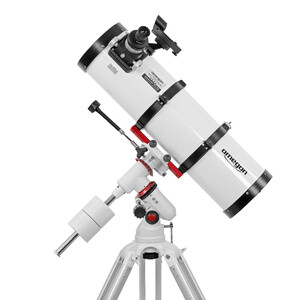Smartphone-adaptern är ett mycket användbart accessoar för alla som är intresserade av astrofotografering, naturfotografering eller bilder från mikrokosmos. Med adaptern kan du installera nästan alla smartphone-adapter på ditt mikroskop, din kikare eller kompakta tubkikare. Nu kan du ta bilder av Saturnus ringar, spela in videor av galopperande vildsvin i hög kvalitet, filma cilierade celler under mikroskopet och mycket mer och omedelbart mejla dem till dina vänner eller lägga upp dem på Instagram.
Montering är mycket enkel - montera adaptern på okularet på ditt optiska instrument och anslut sedan din Smartphone till adaptern. Nu är det bara att starta kamera-appen på din Smartphone, centrera bilden och justera fokus på din optiska enhet så att du får klara och skarpa vyer av de observerade objekten.
Den speciella höjdpunkten är 1/4" fotogängan. Det innebär att adaptern också kan användas som hållare för en smartphone på ett fotostativ.